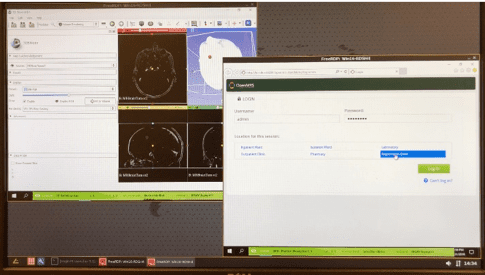IGEL Blog

Citrix Browser Content Redirection: Chromium Embedded Framework is now GA
For years, IGEL + Citrix have made perfect partners with each year seeing more features to improve end user experience, performance and even save money. For me, the biggest feature news from Citrix recently is the general availability release of Chromium Embedded Framework (CEF) for Citrix browser content redirection.
Pre-pandemic I spent a lot of time looking into Citrix browser content redirection (BCR) for a customer which at the time was very much in its infancy for Workspace App (WSA) for Linux, but the concept was brilliant. The general idea for offloading compute to the local resource provides one of the key benefits of fat client while maintaining a central and uniformed management benefits of VDI solutions. For EUC enthusiasts, this is the dream! Unfortunately, with the huge increase in remote working due to the pandemic, the need to use Microsoft Teams Optimization inside a desktop virtualization technology was imperative. As a result, BCR development seemed to have been put on the backburner, however, June 2021’s update of the Citrix WSA for Linux has made it a whole lot better.
Some brief history…
Browser content redirection does exactly what is says. It redirects the content of the Citrix workspace in-session browser (everything under the address bar) to the endpoint at which point the client renders the content. In the early stages of Citrix BCR, HDX redirected the content to the local endpoint which in turn was rendered by the local browser. This caused some compatibility issues with certain features on certain websites. For example, redirecting YouTube videos to the IGEL OS using the local Firefox browser often flagged HTML5 errors. With many Linux based operating systems using many different browsers, this was clearly and issue which lead to the implementation of Chromium Embedded Framework being introduced to the WSA for Linux. This streamlined the compatibility by rendering the content using a browser framework that was injected into the WSA for Linux and optimized. The CEF was introduced to WSA 1912 for Linux as an experimental feature and has moved to GA as of 2106.
Now onto some testing…
When using BCR with the IGEL OS, I can assure you it works well, but let’s remember that the success of this feature does heavily rely on the available compute resource of endpoint hardware. While using a 10-year-old thin client may redirect the content, the chance of the endpoint being able to render this content is unlikely. The aim of my testing was to use an aquarium graphical test to see the frame rate with 5000 fish and all options selected.
To check this benchmark out for yourself head over to https://webglsamples.org/aquarium/aquarium.html
For testing I used a Windows Server 2019 base with 2 vCPU’s and 2GB RAM, Citrix 1912 VDA and IGEL OS firmware 11.05.163 running WSA 2106 with Browser Content Direction and Chromium Embedded Firmware enabled. The first round of testing was carried out on an IGEL UD3-LX60 thin client and the results were as followed.
From the below screenshot you can see that the content is redirected by the green Chrome extension in the top right and the aquarium was running at around 25 FPS.
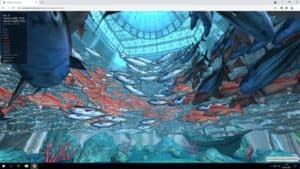
Having used and tested Citrix BCR a lot, I know from experience that the results without BCR were going to be different but having to lower the number of fish to 1 to achieve 5 FPS was very surprising. I did also test with 5000 fish, however, the displayed FPS was 1 and the visible frame rate was clearly a lot less.
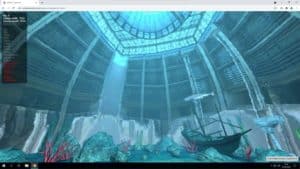
Finally, I test the aquarium with the IGEL’s local browser, Firefox which achieved 17 FPS. Again, this was surprising but to me really did firm up with the idea that Citrix + IGEL works better together.
Further Testing…
To cap off the testing, I tested with a few other pieces of hardware including other IGEL thin clients and converted x86 devices to get a better understanding of how better and worse hardware preforms in a local browser and in Citrix with BCR. The below table shows the results of this testing.
| Frames Per Second | |||
| Hardware | Local Firefox Browser | Citrix Without BCR | Citrix With BCR |
| IGEL UD3-LX60 (M350c) Thin Client | 17 | 5 (1 Fish) | 25 |
| IGEL UD2-LX50 (M250c) | 3 | 5 (1 Fish) | 9 |
| IGEL UD7-LX20 (H860c) | 26 | 5 (1 Fish) | 40 (10K Fish) |
| Fujitsu Laptop (i5-5200 CPU, 16GB RAM) | 16 | 5 (1 Fish) | 50 |
| Optiplex 3020 (i3-4150 CPU, 4GB RAM) | 14 | 5 (1 Fish) | 21 |
Analysing these results to explain the differences would require a further deep dive into the workings of Citrix WSA and Firefox Browser, however, my best guess would be that Firefox running locally on the IGEL OS is only capable of rendering the content with 1 CPU thread while Citrix WSA is able to utilise all available threads. One statement I am confident in making is that when pairing the latest thin client technology with virtual desktop infrastructure, IGEL + Citrix makes a perfect partner when trying to improve web content performance.
Other Benefits…
Running EUC on a public cloud DaaS platform can be expensive in certain situations as the billing is based on Computer, Networking and Storage. BCR plays a big part in reducing the compute and network usage in public cloud which can significantly reduce costs were heavy web browsing is required.
It is also worth noting that this blog post is all about Citrix BCR but there are many reasons why these two vendors make the perfect pairing. For information on this as a whole, check out this recent blog article, 7 REASONS WHY CITRIX WORKSPACE™ AND IGEL OS MAKE AN INCREDIBLE PAIRING
Getting BCR Working…
Sometimes getting BCR working can take a certain amount of testing and playing with settings. This is often down to the hardware and certain supported features. I recommend playing around with the settings yourself to become more familiar with IGEL OS. For further support, please refer to the following links:
IGEL Support – https://www.igel.com/support/
IGEL Community – https://igelcommunity.slack.com
IGEL Knowledge Base – https://kb.igel.com