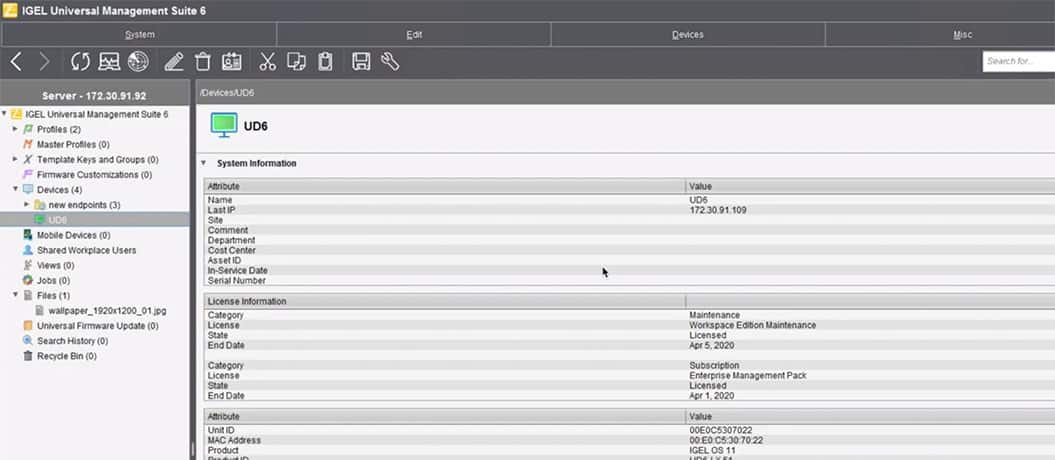IGEL Blog
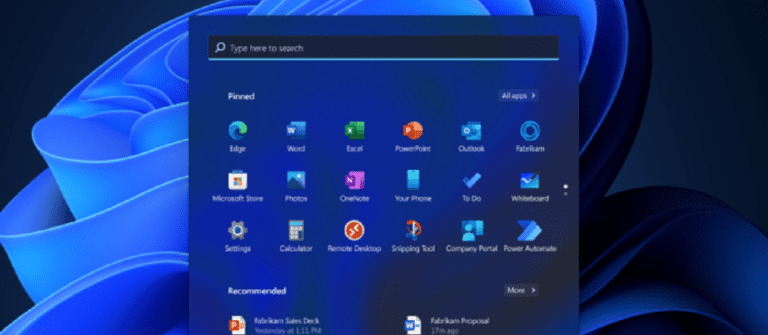
Simple, Smart and Secure – Windows 365 and Windows 11
For some time the end-user computing (EUC) market has been abuzz with questions around a new version of Windows and rumors of a new service, offering Windows from the cloud.
Introducing Windows 365
Today at Microsoft Inspire, Microsoft finally announced Windows 365 – the formerly named and rumored Cloud PC or project Deschutes. Announced as part of the keynote and followed by a great video introduction from Scott Manchester, Windows 365 provides a SIMPLE, easy way for businesses to set up, deploy and manage virtualized Windows desktops (which run in the Microsoft cloud) allowing users to remotely connect to them from any device. While Microsoft already has a DaaS solution in Azure Virtual Desktop (AVD), the simplicity of Windows 365 is more of a SaaS solution allowing almost anyone to easily start a virtual Windows machine in the cloud and connect, all for a per-user subscription cost.
Included in the platform is some super SMART technology allowing image management, regional deployment and policies to be applied, again all from simple web-based UI which leverages Microsoft Endpoint Manager. The offering also includes insights and endpoint analytics allowing organizations visibility into performance and employee experience, even allowing the administrator to change the specification of a virtualized Windows desktop on the fly should a user need more CPU or RAM.
Lastly, Windows 365 continues to demonstrate that running machines from the cloud can help improve SECURITY, especially when people are working from anywhere. Running Windows remotely in the cloud means that no applications or data are downloaded to the endpoint. No more VPN connections from laptops or BYOD devices back to the office. Whether someone is in the office or at home, the desktop remains secure in the cloud.
Windows 11’s Focus on Simplicity and Ease of Use
Simple,smart and secure are also phrases that could be associated with the announcement of Windows 11. Ever since Microsoft announced that Windows 10 would be the last version of Windows, people have debated whether and when Windows 11 would arrive. Announced on June 24th, with rumors of an October release, Windows 11 very clearly Is laser-focused on some key areas: primarily, simplicity and ease of use. Looking more like a Chrome or MAC OS, the user interface is more 2021 than previous versions and no doubt will appeal to the younger generations who have become accustomed to swiping and searching not using a traditional start menu. In fact, the whole UI is being updated for a fresher look with MS Team integration and far easier ways to find the applications and files you need. The consumerization of IT and the increased use of tablets and phones etc have led to a world where experience is king and Windows 11 is focused on keeping things simple…
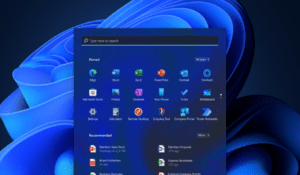
Under the hood, security still plays an important role and with news that the TPM 2.0 chip will be required for Windows 11 this further enhances security. While this is a welcome addition, (who doesn’t want improved security?), many have started to ask the question about older hardware not being able to run Windows 11 – especially important with the current chip shortage and increased attention on sustainability.
Across the release, Windows 11 does look and feel different and in time I am confident that the innovation engine in MS will include more smart features for the IT Pro and corporate employees, but at present, much of the “smart” seems to be focused on gaming and touch / tablet like features.
Work from Anywhere
It’s clear, from both Windows 365 and Windows 11 that Microsoft is supporting today’s new way of working – commonly known as Hyrbid working or work from anywhere. Employees, students and consumers demand a simple, easy to use, productive workspace experience.
In fact, we found this to be true earlier this year. In our survey from our annual DISRUPT event, 61% named user experience the most significant challenge they faced when shifting to a work-from-home model. That won’t change as users migrate back to the office or demand productive business app access from anywhere they want to work.
Windows 365 is ‘the one to watch’
I welcome the news and congratulate Microsoft on both Windows 11 and Windows 365, but for me, Windows 365 is the most interesting and game-changing news of recent weeks.
Windows 11 ultimately is still Windows. With all its compelling new features, you can’t overlook the obvious: it still is Windows under the hood. And while having Windows on the endpoint is necessary for some business applications, it’s not the most efficient for most. It still needs to be patched, secured and managed. In 2021 we should be spending less time on endpoint management! That’s why for business Microsoft will continue to show the value of Azure Virtual Desktop (AVD) and after today, Microsoft 365. Both AVD and Windows 365 offer Windows in the cloud where it can be more easily managed, secured and protected. The perfect solution for working from anywhere and something Citrix, VMware and others have been delivering for over 20 years.
Windows in the cloud, people still need an endpoint
So what should you use at the edge when accessing AVD or Windows 365 – well, something that’s SIMPLE, SMART and SECURE…..Simple to deploy and easy for employees to use. Smart in how it connects to the cloud, supports Unified communications and can be installed on any device. And super secure thanks to a read-only file system….
The Best of Both Worlds
Access a rich Windows desktop experience from either AVD or Windows 365 from a super-secure IGEL OS running on any device.
- IGEL OS + Windows 365 / AVD saves money. Ease the transition to AVD or Windows 365 by minimizing capital expenditures and extending the life of existing hardware to postpone, in some cases for years, the cost and disruption of the dreaded PC hardware refresh. Running Windows 365 removes the worry of DaaS costs, and AVD can save on datacentre costs.
- IGEL OS + Windows 365 /AVD is simple. Easy to use, IGEL features no-touch deployment and drag-and-drop profiling that makes IT administration significantly less time-consuming. IGEL OS can also boot and configure itself via the cloud when rolling out new devices. In addition, Windows 365 and AVD is simple to set up and with Windows 365, even your users can manage their own cloud PC.
- IGEL OS + Windows 365 /AVD is secure – Data, apps and desktops in the cloud are far easier to secure with Windows 365 and AVD. Coupled with the read-only IGEL OS (which runs on Linux), and IGEL’s “Chain of Trust,” users can have the most secure workspace delivered to any device, anywhere
To find out more at www.igel.com/whyIGEL or test drive today www.igel.com/download
Windows 365 is due for release on August 2nd