IGEL Blog

Handling Projects
Action Files for Managing Pending Work
Do you struggle with completing projects? Where and how do you store them while they’re in various stages? I am going to teach you the art of organizing and activating projects. Read on to learn how to effectively handle your projects…that pesky type of paper that hangs around (covering your surfaces) until you complete it.
Projects: Organizing and Managing Pending Work
If you’re like me, you might have a lot of “irons in the fire.” I’ve got a never-ending supply of projects galore! Whether it’s for work or personal life, I’m constantly initiating projects. (I guess that just means I’m never bored!)
- In my professional life, I’m fueled by creative ideas for building up people and businesses. I love to organize and deliver ideas, as well as organizing spaces for usability and enjoyment.
- In my personal life, I’m motivated by projects to enrich my children, beautify my home, and strengthen my community.
All these projects come with many documents, notes, and checklists. Each project may have timelines, samples, or background information associated with it. All this related paperwork needs to be corralled into organized files and stowed (while remaining in view) until I am ready to advance the next step of each project.
As you can see, projects are a short-term type of paperwork that need their own special system. Let’s start by understanding how projects are different from every other kind of paperwork….
Identifying Project Paper
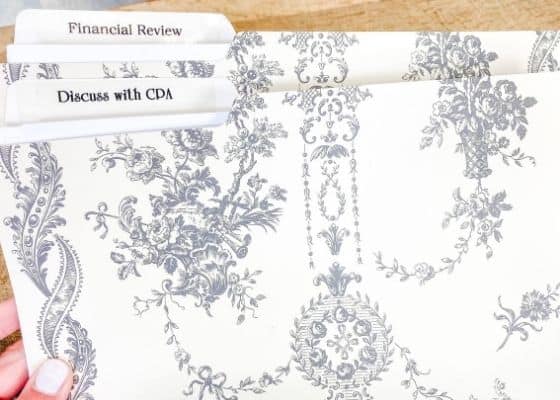
So what exactly are projects? What is the difference between them and other kinds of paper?
If you haven’t already, I recommend you read my blog on processing paper to understand the nature of “hot,” immediate paperwork and how to move it along.
Paper with a Term
Unlike quick-turnover processing paper, projects have a shelf life. Some projects might only take a few days to complete, but some projects may last months – or even years!
Projects cannot be tackled in one step, unlike a phone call, payment, or other simple processing action.
Most projects require multiple actions. Projects are typically comprised of:
- Multiple steps
- Multiple pieces of paper
THIS is the reason that paper is hanging around forever on your desk: it’s probably not a one-shot action item; it’s probably a project that will take a period of time to complete!
Examples of Projects
Some examples of personal projects are: home improvement projects, travel ideas, scheduled vacations, and personal interest research.
Some examples of professional projects are: active admin files, client projects, current initiatives, or ongoing dashboards.
One Type of Project: The Recurring Meeting
I also like to keep a few project files on hand for all recurrent meetings.
One of these such files is “Team Meeting.” Throughout each month, I collect paperwork that I want to show to my professional organizing team at our next employee meeting.
If our marketing team has developed a new tool, checklist, or ebook, I save a copy in this file. If I have copies of a report I’d like us all to review together, I slip it in this file till meeting time.
This type of project folder is a storehouse of revolving, short-term information. Unlike most projects that have a term and then they are completed and retired, recurrent meeting files are perpetually held files. Because this type
Format of Projects
Projects have a term during which they must be stored and accessed. Since projects are stored together, accessed for a short while, and then exit, I call this system “short term parking.”
Projects don’t stick around forever. They are moved along, and then discarded or relocated somehow. They’re are used for a while, and upon completion, several things may happen:
- The contents are recycled or shredded
- The file with completed paperwork is filed into the permanent filing system
- The file is passed onto the next person who must take action on it
- If it’s a bookkeeping project, the completed paperwork may be filed in the annual financial filing system
How to Store Projects
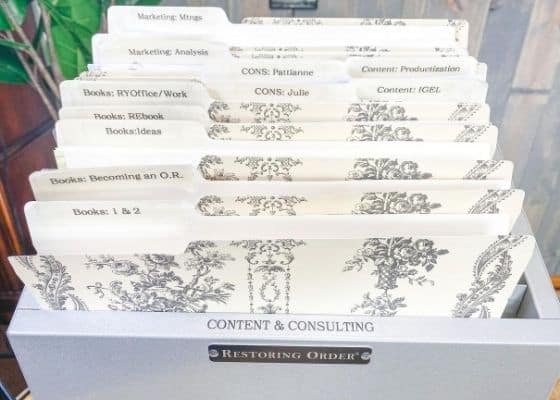
Now you need a “short term parking garage!”
Because projects represent ACTIVE paper (vs. completed paper you may store in a filing system), I recommend storing your projects “above ground” on a desktop in an organized system where you can see them.
When selecting a desktop accessory to house projects, I prefer a bleachered incline sorter so you can see everything you need to do at-a-glance. Remember, your projects are active files that you will be getting in and out of quite often, so you will want to keep them in view and within reach.
Let’s be real: if you file active projects into a drawer, you’re likely to forget about them because they’re “out of sight, and out of mind.”
Since project files contain multiple pieces of paper, I like using labeled file folders instead of trays to keep related project paperwork together.
Differentiating Types of Projects
Now that you understand what projects are (and are not) and how to store them on your desk in a dedicated system, you’re going to need to organize your projects in a way that makes sense.
First, let’s talk about sheer volume of projects. I’ve got a LOT of projects, so I have to use several project centers to adequately store all of them.
You can use multiple sorters to separate different types of projects:

- Work projects
- Personal projects
- Household projects
- Bookkeeping, financial projects
- Projects for each person
You can also use file features to differentiate between projects:

- Color: Use the file folder color to indicate the kind of file: household (yellow), work (blue), etc. I use pattern instead of color because I get tired of the standard file folder colors and pattern is more “me.”
- Tab position: Create linear groups of related files. If you don’t have that many projects and you’re storing them all in one sorter, your home projects could be in left tab position, personal in center tab position, and work projects in right tab position. This creates “neighborhoods” for files-of-like type
If you have multiple sorters, you could use all manila file folders because it would be clear that your work folders are professionally-related because they’re stowed in the work project center.
However, if you only have one sorter, using color and tab position become more important to create sub-categories within the greater project arena.
Practical Project Tips
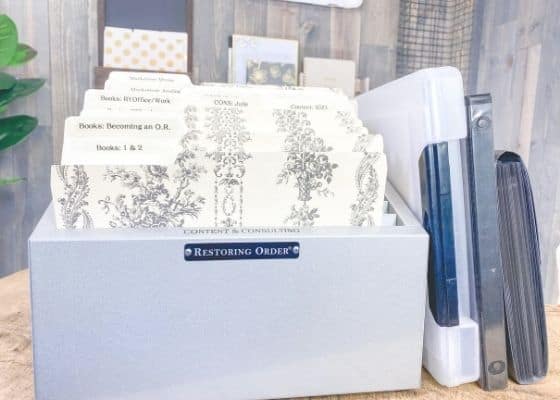
You’re honing in on successful project management now that you understand the nature of projects and how to store and organize them.
Now I want to share some “insider tips” from a professional organizer to keep your project system working optimally.
- Keep extra file folders in each tab position at the back of all of your project centers. This way it is easy to grab an empty file and create a new project folder.
- Use clear sleeves to cover frequently-used files to avoid the breakdown of those folders
- Use a several tabbed file to create custom folders for recurrent work where the sub-categories are the same. Example: a travel folder (with tabs for air, hotel, transport, itinerary, etc) that you can re-use for each trip.
- Pay attention to bulky projects that come in different formats than file folders (like binders, cases, and accordion files). They’re projects, too, just a little more robust than a file folder! Store these near your project center(s) on your desk to train your brain that all projects “live together.”
Labeling Project Files

I want to emphasize the importance of labeling your projects. It seems obvious, but labeling is a step that is too-often skipped.
I’ve been in lots of workspaces where important projects have been stuffed in files, and that’s where the “organization” ended. The person was in a hurry, gathered up related paperwork, managed to find a file, jammed the pile within it, and stuck it somewhere.
Without labeling your projects, you short-circuit all your hard work! Be sure to take the extra step to affix a nice label to each project.
I recommend hat you label in a consistent manner for ease of reference. I offer my clients options for labeling their project files BEFORE we start labeling, so that everything comes out in a streamlined manner.
Here are your options for labeling your projects:
- Handwritten – fastest option, but can look shoddy. Good penmanship helps.
- Handwritten on a file label – step up from handwritten, and sticker offers color-coding
- Label-maker label – most-consistent appearance in little time
- Computer-generated label: most time consumptive
If you need multiple project centers to store several categories of projects, be sure to label the front of each sorter for added clarity.
Activating Projects

Congratulations, by now you have a distinctive (and organized!) place to store your projects.
Now, the rubber meets the road and you need to make the time to handle them!
This is where your physical organizing system must be paired with your time organizing system.
I recommend scheduling time in your calendar to work on projects, or else they will sit in the file folders and stagnate.
I block out time in my calendar to work on pending projects. Dedicating time is the only way projects get advanced. By chunking down a big, multiple-step project into manageable work sessions, you can move toward completion.
Since I am a very collaborative person, I like to schedule meetings with people related to my current projects so that we can co-work together. If I’m left alone with my projects, I tend to high-center or take longer to complete a project than if I had synergy with others. Knowing yourself and how you’re wired to work is the key to fruitful project management.
I hope you’ve learned a lot about handling projects and creating active files for your pending work.
For more on paper management, be sure to check out my YouTube playlist “Reclaim Your Paper.” Here’s to eliminating piles of pending work and enjoying elegant, effective project management!


