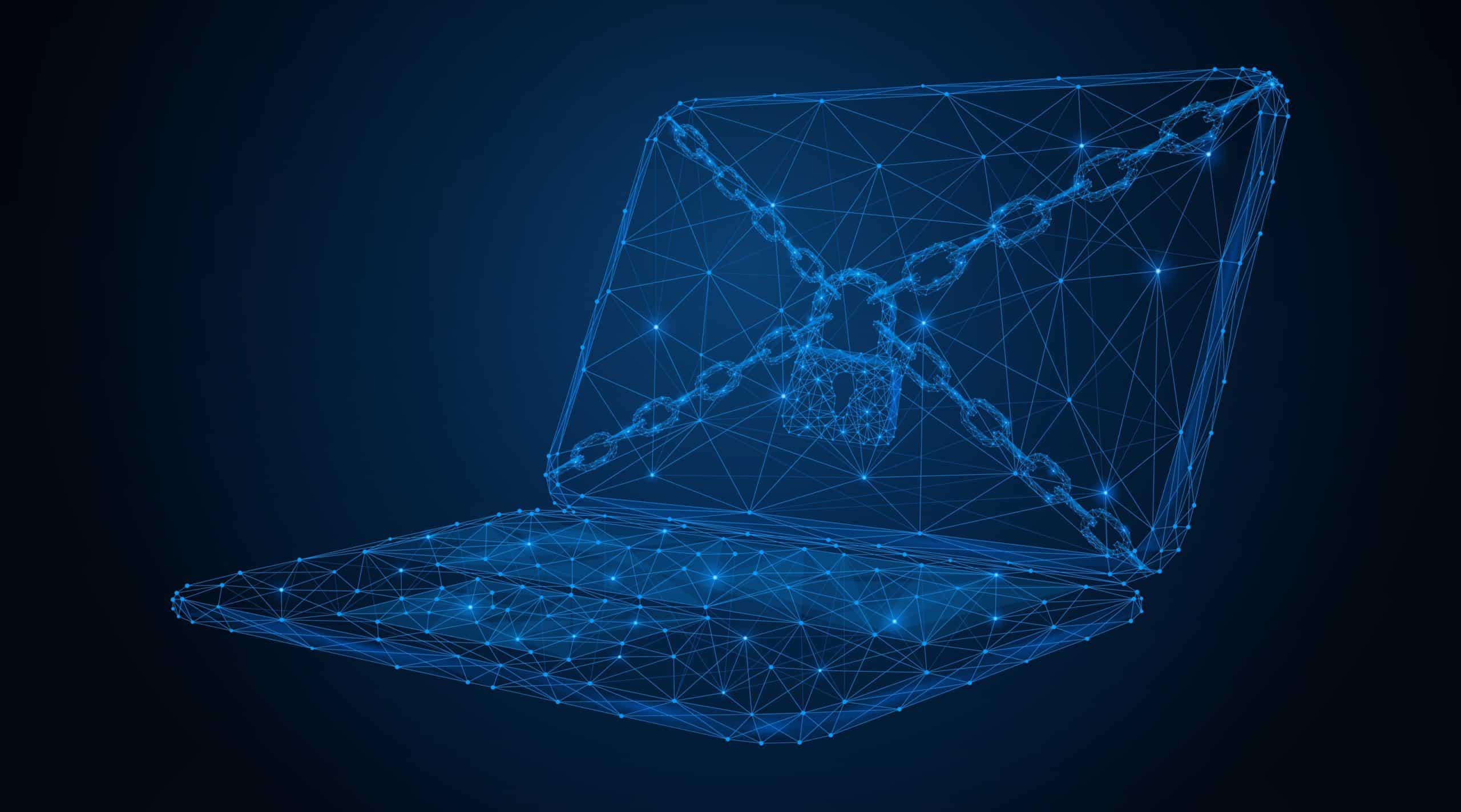IGEL Blog

Play with IGEL in Your Own Sandbox
Sandboxing is a great technique for testing new applications before putting them into full production, or for isolating and vetting files that may pose a security threat. To help our customers kick the IGEL tires, so to speak, we have produced a detailed white paper, a step-by-step template for setting up your own IGEL lab environment.
Within the IGEL sandbox lab, customers can stage environments in which they can test the IGEL OS or the IGEL Universal Management Suite (UMS). The first step is to go to www.virtualbox.org, grab the free open source software, a hosted hypervisor for x86 virtualization, then spin up a virtual machine for the IGEL UMS and IGEL OS. Here’s the good news: you can have the lab up and running in less than an hour!
The IGEL sandbox lab is the perfect place to explore the benefits of IGEL’s recent advancements: IGEL UMS 6.05 and IGEL OS 11.04, the latest version of its Linux-based cloud workspace operating system. In the UMS sandbox you can, for example, test the new web-based help desk features. In the OS sandbox, you can check the new OS optimization for Microsoft Teams or the integrated Zoom Plugin for Citrix or VMware Horizon.
IGEL’s sandbox lab has a number of other valuable possibilities:
- Engineers are now working remotely in significant numbers – without access to a dedicated on-site lab environment. IGEL sandbox enables these engineers to isolate and test applications, all on their home PC.
- New IGEL customers can run OS and UMS tests in the sandbox, before deploying IGEL OS to potentially thousands of endpoints.
- IT can use the sandbox for change control – testing the next IGEL release in a QA environment before moving it into production.
Take advantage of the free VirtualBox software and enjoy the security and freedom of testing and running scenarios with IGEL’s next-gen secure OS, and its management suite designed to bring efficiency and order to overseeing diverse endpoint devices.
To learn more, read the complete “How to Setup an IGEL Lab in a Sandbox Environment” white paper.
Feature image used under license from Adobe Stock.