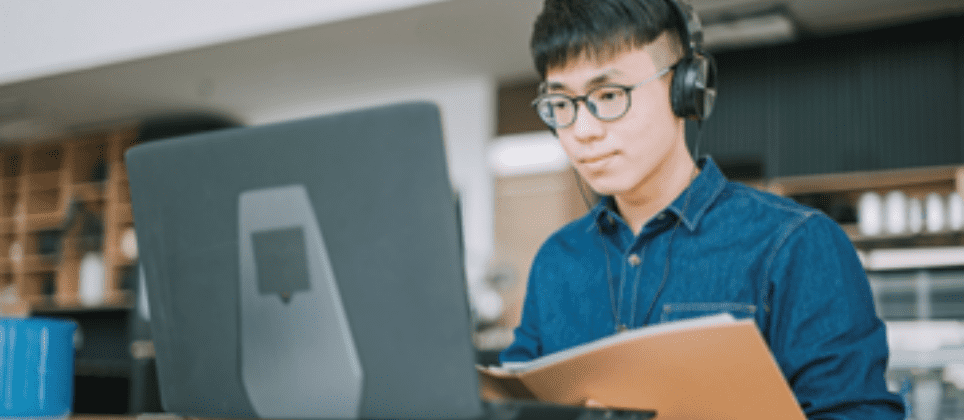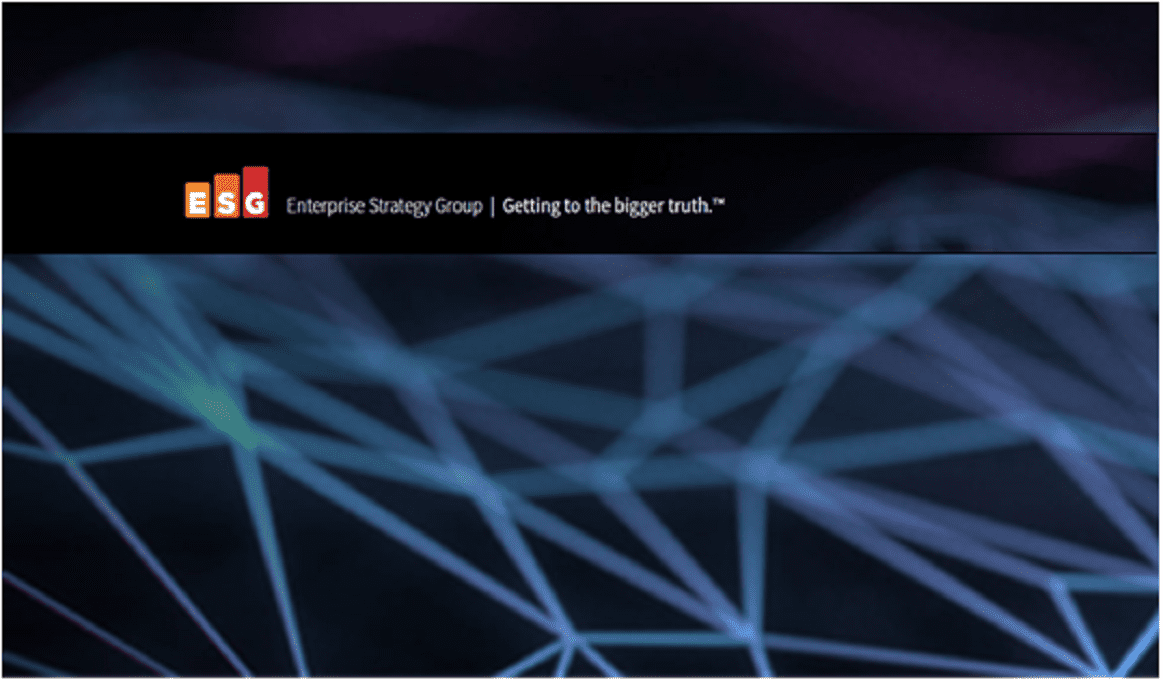IGEL Blog
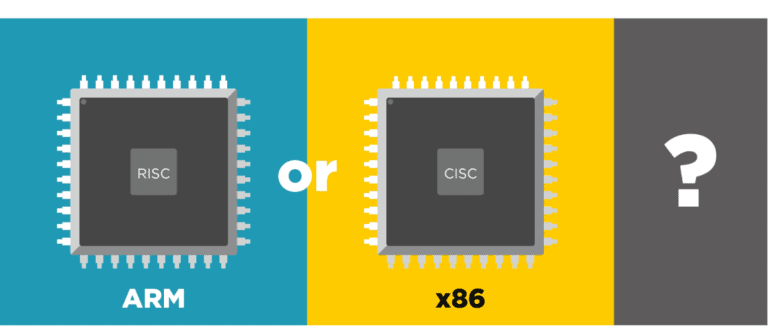
IGEL OS on ARM: Use Cases to Consider
I’m often asked why is IGEL investing in IGEL OS (RPI4) as an alternative to the Intel x86-64 bit architecture. There is no simple answer, but in a nutshell, this is why IGEL OS on ARM:
- ARM is here to stay (witness Apple’s move to M1)
- Choice is good – competition is good, it keeps us all honest
- RPI4 often offers a smaller form factor than the equivalent x86 device
- Etc….
That’s all well and good, but why should you care?
Here’s why – because for the same reason that IGEL OS runs on all sorts of different x86-64 devices from HP, Lenovo, LG, Elo Touch, Advantech, OnLogic, etc., at IGEL we believe you need even more choice. Hence our port of IGEL OS to the NComputing RX420 (IGEL) and RX440 (IGEL) thin clients.
“But surely,” (please don’t call me Shirley – sorry I couldn’t resist) you’ll tell me “some peripherals and add-on software are not available for what we need to do.” Maybe so, but the NComputing RX420 and RX440 thin clients are ideal for standard office, retail terminals, and other use cases, where there is limited need for unified communication within Citrix environments. Further, due to its small form factor and affordability, these endpoint solutions open up new market segments and are perfect for a host of use cases you may not have considered before, such as:
USE CASE 1: Digital Signage:
There are very few smaller, less power-hungry devices out there than the NComputing RX420 running IGEL OS, and it’s perfect for managing a display screen, with regularly updated information and displays. No need to use a full-blown x86 thin client to do this – just hook up your RX420 with the HDMI adaptor cable and voila! You are good to go.
USE CASE 2: Industrial Control:
Once again, the small form factor and ease of installation with a VESA mount, or stuff it in a proverbial “corner” means the RX420 with IGEL OS is ideal for managing shop floor devices. You can even add code for customized control functions and the like.
USE CASE 3: Citrix-Powered Shared Work Spaces:
Use the NComputing solution with IGEL OS for the use case where you need a dedicated device running the monitor in a conference room. It’s perfectly easy to configure with the IGEL UMS, and low cost means you won’t break the bank in outfitting your shared spaces. Plus, with the Citrix Casting capability it’s really nifty how you can walk into a conference room and cast from your phone or another device to the IGEL OS-powered NComputing endpoint.
USE CASE 4: Kiosks:
Libraries and other locations need a secure, un-hackable appliance to allow easy access to the internet through a browser. The Chromium browser on the RX420 or RX440 powered by IGEL is ideal for an easily managed and secure appliance where internet access must be tightly controlled.