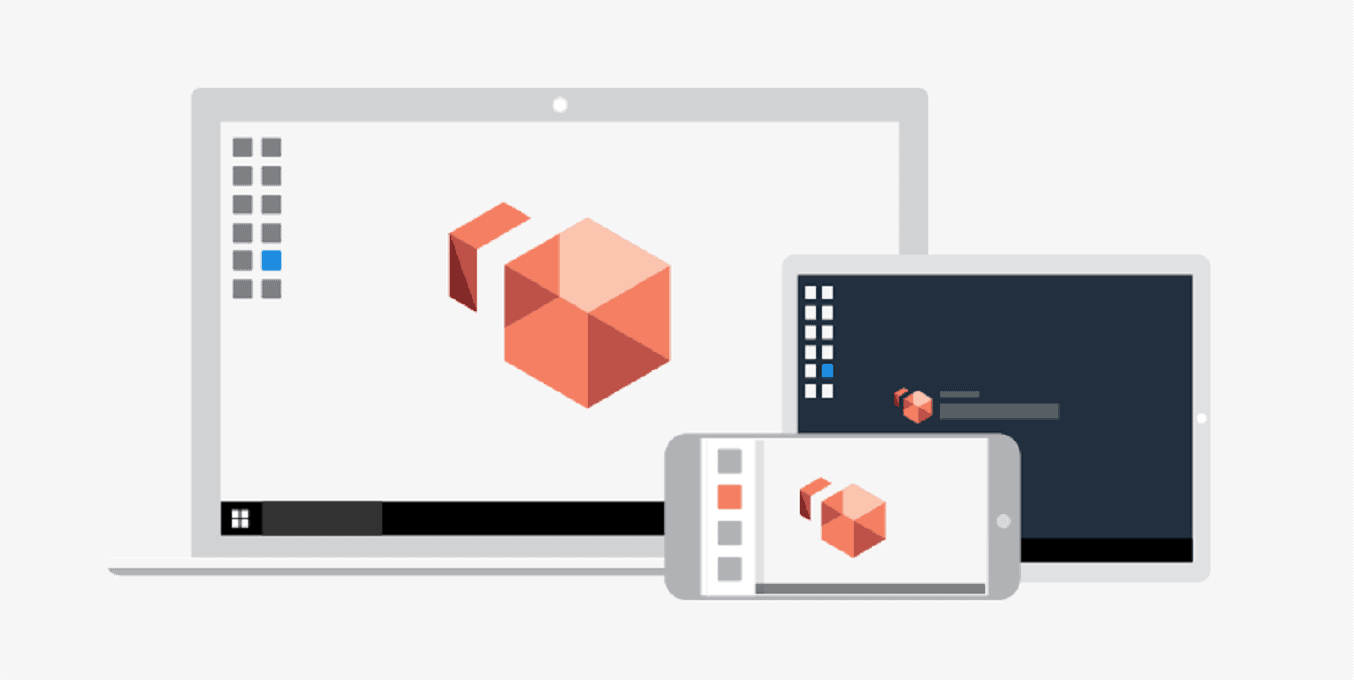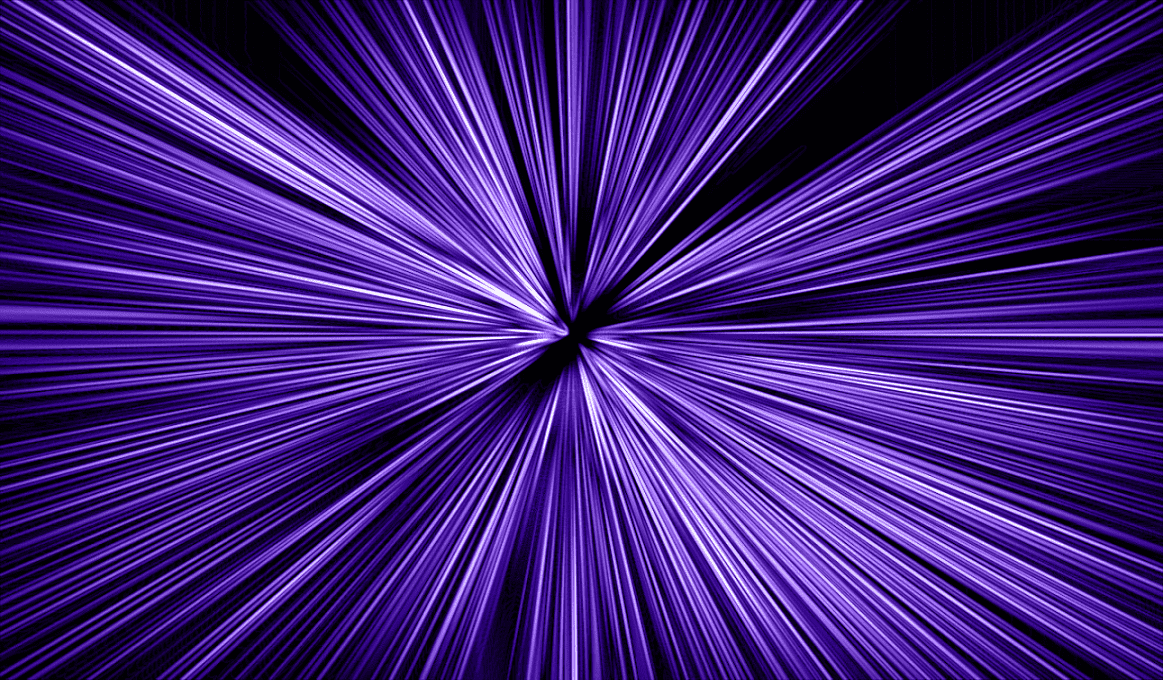IGEL Blog
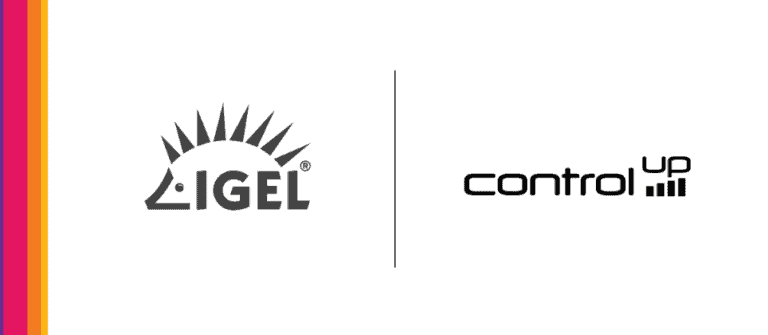
Take monitoring IGEL-powered devices to new heights with IGEL COSMOS and ControlUp DEX
Guest blog post from ControlUp’s Joel Stocker.
For nearly 5 years, ControlUp has offered enhanced monitoring capabilities to customers that use IGEL-powered devices in their VDI or DaaS environments. And each time we improved upon our integration over the years, we have been focused on making it easier for IT teams to get relevant performance information from their IGEL devices and bringing greater end-to-end visibility into IT infrastructure than ever before.
And today IGEL and ControlUp are making it even easier with the availability of ControlUp’s Remote DX extension and the Edge DX agent through the IGEL COSMOS App Portal.
The ControlUp Edge DX and ControlUp Remote DX apps have been validated for use on IGEL OS-powered devices as part of the IGEL Ready partner program and are now available in the IGEL App Portal as part of IGEL COSMOS Cloud Services.
“Together, IGEL and ControlUp are delivering the productive and high-performance DEX experience IGEL OS users need to help our mutual customers improve productivity and lower costs for their end-user computing environments. By making the ControlUp Edge DX and Remote DX apps available via the IGEL App Portal for IGEL COSMOS, we are enabling our customers to benefit from the full power of these valuable DEX solutions with rapid access to and implementation of their latest versions with cloud-direct download efficiency.” Jim Airdo, Senior Vice President, Strategic Alliances, IGEL
IGEL COSMOS, launched in the spring of 2023, brings many benefits to IGEL customers. The most significant new advancement with IGEL COSMOS is that, for the first time, IGEL is completely separating the base IGEL OS from its validated and integrated applications and interfaces, while adding an additional separate component in the form of value-added cloud services. Together, these three vital components comprise IGEL COSMOS. This modular architecture of “separate but equal” elements of endpoint operating system, management and control, and cloud services enables maximum IT flexibility in introducing or enhancing apps, desktops, services, and any other form of cloud-delivered digital workspaces as the cloud continues to evolve.

The above-mentioned separation of the IGEL OS and the applications that run on the devices, and of course the introduction of the IGEL App Portal, make it much easier for IT teams to configure and deploy the ControlUp Edge DX agent and Remote DX extensions without the need for creating custom partitions like was previously required with IGEL OS 11.
ControlUp Remote DX
Designed for employees that use virtual or cloud desktops and applications, ControlUp Remote DX collects relevant user-side telemetry that affects their Digital Employee Experience, such as the quality and speed of the Wi-Fi connection, as well as the performance of their internet connection. With support for IGEL-powered devices connecting to Citrix and VMware Horizon, IT teams can quickly determine the root cause of connectivity issues reported by users.
ControlUp Edge DX
For even greater visibility into the performance of an IGEL-powered device and the ability for troubleshooting, remediation and remote support independent of connectivity to a virtual or cloud desktop, IT admins can deploy the Edge DX agent from the IGEL App Portal. ControlUp Edge DX reduces IT support costs for physical desktop devices by identifying, resolving, and preventing problems that traditional device management software can’t. As a result, enterprises see fewer help desk tickets, close tickets faster and ultimately deliver a better desktop experience.
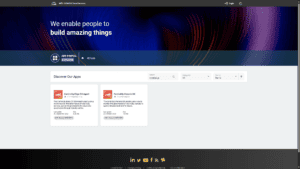
Figure 2 – ControlUp Apps in the IGEL COSMOS App Portal
Getting started
Deploying the Edge DX agent and Remote DX extension to your IGEL-powered devices is simple and can be done in a matter of minutes:
- Import the apps from the IGEL App Portal into your UMS
- Add the apps to the relevant profiles
- Configure the ControlUp app settings for Edge DX and Remote DX
- Deploy to your devices
- See device and connection performance data in ControlUp’s DEX platform
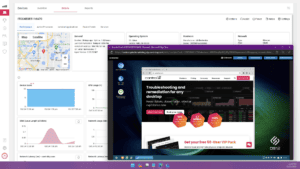
Figure 3 – ControlUp Edge DX Device Details Page for IGEL-Powered device
To learn more about ControlUp and IGEL’s combined offerings, your local ControlUp account team is happy to set up a meeting with you to show the value we can bring and how we can help you improve your employee’s digital experience. Getting in touch is easy, just fill out the form, select a date and time to set up an appointment.