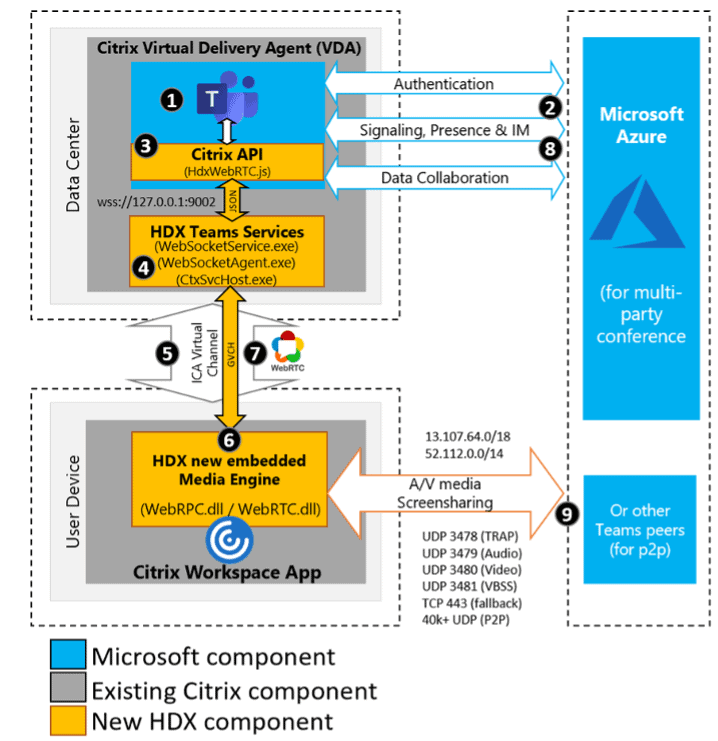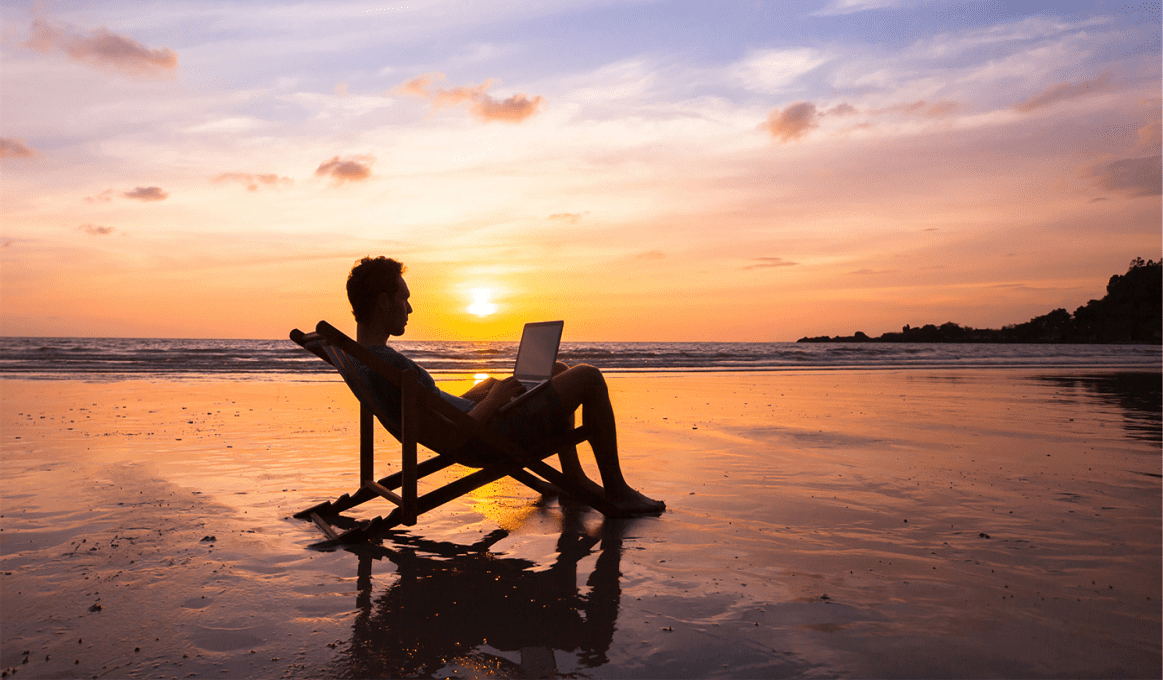IGEL Blog

Top Tips When Working from Home – From IGEL and the EUC Community
The recent need to enable employees to work from home requires organisations to consider a number of technologies and solutions that allow their employees to safely access corporate applications and data from their home. Unified endpoint management (UEM), remote patching, Virtual Desktop Infrastructure (VDI), Desktop as a Service, (DaaS) Unified communications (UC), enterprise file synchronisation sharing (EFSS) and video conferencing tools can all be used to enable a secure productive home worker.
But technology is only half the story when it comes to home working: productivity, employee well-being, disconnection from co-workers and the office all need to be considered. The end user computing (EUC) industry has, for over 20 years been promoting and delivering these solutions, but, as experts in this field, we asked what some of the home working veterans and EUC community folks would advise for those now working from home…..
Get into a Routine
“Ultimately, WFH requires key ingredients to make things work, the first of which is having the environment available to provide remote working (desk, connectivity, end devices or corporate devices, licensing, gateway connectivity, etc). Secondly, is down to mindset and good working practice, working in isolation can have a positive and negative impact. It’s great if you need to write a paper or design, however, when it comes to having a chat or bouncing an idea off or just general banter, then a headset on teams is a poor substitute IMO. When working from home, I treat it like a normal working day without the commute, get showered, dressed, take regular breaks, block out lunchtime and work hard as you do in the office, you have the trust of your employer to deliver what you need to do, do it and enjoy it responsibly”- Kevin Howell, Founder and CTO, Howell Technology Group
“My wife and I both get up early and grab a coffee before I start working. I always make the bed first thing in the morning – it’s a ritual “chore” and I can’t stand not having a well-made bed during the day. I try to get out of the house at some point every day. Maybe just to grab a lunch/coffee/run an errand. It’s important to be outside, breathe the fresh air, and see the outdoor daylight. Even in Phoenix when it can get to well over 100 degrees Fahrenheit (40+ Celsius). Of course during the Phoenix summer I try to get outside early!” – Dan O’Farrell, IGEL
“Create a routine where you still “go to work” even when you’re at home. Get dressed (even if it’s into slacks don’t sit working in your PJs!) Don’t work from the bedroom or in bed; find a comfortable position in your house you can make your temporary home office. Don’t raid the fridge every half an hour just because it’s there. Drink plenty of fluids. Try and speak to at least one person each day on the phone or via Skype so you get some real human interaction and don’t start to feel isolated.” – Neil Spellings, Citrix CTP
“When I started working from home in 2004 I got into a bad habit of logging onto my machine before I had got washed and dressed in the morning. Believing you can check a few emails and get some work done before you officially start your day is not a good idea! Before you know it, it will be 5pm and you will still be sat in your bed clothes or dressing gown. Wake up, have breakfast, get showered, get dressed and start your day like you would as if you were going into the office. Getting dressed also saves embarrassment if your organisation has invested in a video conferencing solution like WebEx or Zoom.” – Simon Townsend, IGEL
Put Everyone in the Know with OOO
“If you normally work with team members/your manager in an office, make sure that you’ll let them know when you’re taking a break or go run an errand that can’t wait. Unlike in the office, they can’t look over to see if you’re there.” – Joel Stocker, ControlUp
Plan your Day
“I think the main thing I learned from working at home is that office hours are less relevant. Make use of the ability to shift the time you do things and the time you spend with the family. if kids are home, perhaps a few hours in the afternoon are well spent playing with them and work is done in the evening when they sleep.” – Rob Beekmans, Technical Marketing architect
“Do not have conference calls at times when the house is busy. Family members will still need to get ready in the morning, children will come home from school and bath time for little ones still needs to take place. Arranging conference calls where possible outside of busy times has helped me remain focused.” – Simon Richards, IGEL
“Use a large glass board / whiteboard which is available for drafting, prioritization, To Do list and notes. Write down the goals for the day, don’t create your Top20 and expect to finish all by the end of the day, focus on a max of 5. When you start the day, do the challenging tasks first; Don’t start with catching-up with social media, you will waste 1h for sure.” – Ruben Spruit, Technologist, Nutanix and Former Frame CTO
Give your Mind a Break
“Take regular breaks and concentrate on something that is not work for 20 every 90 minutes. Essentially a break every 2 hours. Call a relative, listen to some music, have a nap. Doesn’t matter. Keeps you productive.” – Lee Jeffries, Citrix CTP
“Social interaction, WFH can be very isolating so it is really important to maintain contact with your colleagues. My team had a daily 30 min web conference just to discuss any issues or just catch up. Do not rely on email as your sole tool. Pick up the phone or utilise communication tools such as MS Teams/Slack to keep in contact with colleagues or for collaboration Teams and most web conferencing tools have utilities built in that allow document and presentation sharing.” – James O’regan, CUCG Ireland and EUC Consultant
“Mental health is important so, take a walk with the dog, go for a run, have a coffee/tea, take a moment to watch the birds – all of these are as important as trying to be online 8 hours.” – Rob Beekmans, Technical Marketing Architect, Citrix
Give your Body a Break
“We have an elliptical trainer machine in another room so on days when I don’t get on it early, I’ll jump on it if I have a gap that allows me the time between meetings. Not every day. You can tell that by looking at me.” – Dan O’Farrell, Product Marketing Director, IGEL
“Ensure you fit in exercise or even a short walk during the day, I try and fit in a Pilates class at least once a week.” – James O’Regan, CUCG Ireland and EUC Consultant
Your Environment
“Make sure the desk setup is good. Laptop stand, screen at right height, additional screen if possible. Posture is key. WFH can be lonely if you let it. Celebrate the fact that you are reducing your carbon footprint and use the collaboration tools and social media to keep up with the office banter.” – Martyn Dews, Technical Account Manager at Citrix
“Working from home doesn’t mean you always have to work from, well, home. Changing venues, even for a few hours, can help inspire new thinking and keep ideas (and motivation) fresh and flowing. Whether this means finding a cool co-working space near you, or staking out a local coffee shop, or working at a partner’s or client’s office, changing things up can help make you feel stimulated by your environment and ready to tackle whatever comes your way.” – Carl Gersh, IGEL
Keep Work and Life Separate Where and When Possible
“Have a dedicated workspace. It is very important to differentiate from home life and work life, this allows you to work uninterrupted but also to physically and mentally leave the workspace at the end of the day. Have set working hours and try not to deviate from them and always take a proper lunch break away from your workspace.” – James O’Regan, CUCG Ireland and EUC Consultant
“Be flexible on the amount of time to respond, set goals based on work done rather than time worked, and communicate. As a manager, don’t forget to check in on employees health and wellbeing, how they are coping with working from home.” – Andrew Wood, AWS
“Not everyone has a true home office. For some it might be the living area, for others a bedroom or kitchen. For many, if a partner works from home, then the office may no longer be available. Wherever you work, try and make a deliberate gap between when you are working and when you are not. Close the office door behind you when you have finished work or set a specific time to finish when the lid of your machine will close. Working from means no travel, and that typically means no time to unwind after work. Don’t let work spill out into your private time. Trying to bath the children and continue to check emails from work doesn’t work.” Simon Townsend, IGEL
Keep the Fans Under Control (Don’t Work in the Middle of Your Lab)
“Don’t sit in the center of your homelab. If there’s no other way, shut down noisy equipment when not using or make sure that you mute when not speaking (and don’t forget to unmute when you do). If you’re the main presenter, this is especially important.” – Joel Stocker, ControlUp
What About the Technology
“Make sure lighting in the room is great, add a couple of plants. I find an external keyboard & mouse to be more productive than a laptop keyboard and trackpad. Add multiple clocks representing 3 different time zones. Clocks are available on the wall and time is instantly visible [IIKEA to the rescue]. Use a large glass board / whiteboard for drafting and prioritization, creating To Do lists and notes. Have servers, NUCs, NAS and network equipment in a different room – noise free when needed. Use a noise cancelling headset for a couple of hours a day – isolate from random family noise so you can focus. Video Calls: Camera = always ON even when others aren’t used to doing this, creates a different level of engagement. And finally, block notifications and close social media when you want to Get Shit Done.” – Ruben Spruit, Nutanix Sr. Technologist and Former CTO of Frame
“The temptation is always strong to leave the webcam off during conference calls, but there are several benefits to resist that urge. Whilst web video doesn’t replace in-person interactions, it does allow you to provide nonverbal feedback, like a smile or nod, that can humanize and add momentum. It also enables people to get to know your face, making it faster to connect when you do meet in-person. And finally, it ensures that you’re staying engaged in the call and give it your attention (vs checking email in the shadows of audio-only).” – Carl Gersh, IGEL
“If budget/expenses allow, get multiple monitors, docking station, keyboard and mouse, as long as you’ve got a desk to put them on. If you run with your laptop closed because you have external monitors, purchase an external Webcam with microphone for conference calls. Assume you will have bluetooth issues so have a wired headset for important conference calls. Have a tested, quick way to get on-line in case your broadband link fails, e.g. phone with Wifi/USB tethering for mobile data. Use wired networking rather than wireless if possible [ my wireless router is in the loft which gives the best coverage and also means I can run cables externally behind drainpipes and drill holes to get the cables into rooms where I want a wired connection]. Consider setting your broadband router and other networking kit to reboot daily when you’re not (usually) working like 0300 to reduce the risk of issues occurring.” – Guy Leech – independent EUC Consultant, trainer, CTP and vExpert
“If you are delivering IT services to home workers, make sure you have considered connectivity. Do your workers need extra equipment or connectivity support?” – Andrew Wood, AWS
An interesting point also reported today in the UK – “broadband network ‘won’t cope’ with millions of people self-isolating and working from home” https://www.dailymail.co.uk/sciencetech/article-8095067/UKs-broadband-network-wont-cope-millions-working-home-coronavirus-crisis.html
“Teams, Skype, Zoom and headset over the phone. If you live where I do, then the internet performs better than the mobile phone network. Walking around for hours with an iPhone on your ear is not good for you. Use VoIP or Unified comms where possible.” – Simon Townsend, IGEL
Things Not to Do
Do not eat too much – Simon Townsend, IGEL
No matter how tempting, avoid working in your local bar – Andrew Wood, AWS
Just because you can work at 10pm doesn’t mean you should – Martyn Dews, Citrix
Finally
If you have any other ideas or thoughts on how to ensure successful working from home, then please feel free to leave a comment. All the contributions above come from experts in the end user computing market who are experienced in enabling remote work by using technologies from Microsoft, Citrix, VMware, Nutanix, AWS, IGEL, Ivanti, Zoom, Teams, and many, many more.
For more information around useful technology, then please check out this blog post. IGEL will be running a series of webinars over the coming weeks discussing the Agile Workplace, the first will focus on how our UD Pocket can help provide users a secure workspace when working from home. Feel free to register below – the first webinar is scheduled for : 17th March @ 4pm GMT – https://register.gotowebinar.com/register/619598297441391372
Image used under license from Adobe Stock.