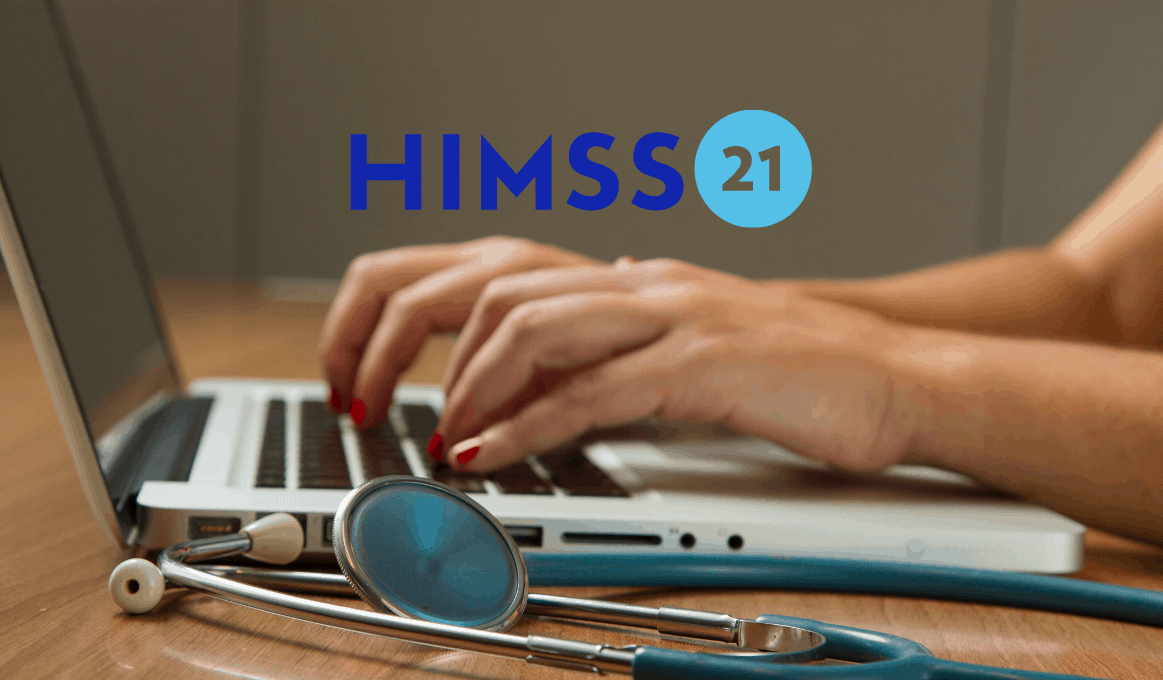IGEL Blog

Your Gaming PC – Not Just for Gaming Anymore!
IGEL and NVIDIA team together to make working from home simple, smart and secure
Working from home is becoming increasingly important, especially now as we all come together to stop the spread of COVID-19 across the globe. Businesses that would have never even thought of sending their employees home to work, have had to rapidly adjust to what is becoming the new “digital normal.”
One of the biggest challenges these businesses face in sending workers home is equipping them with the right technologies to securely access critical business data and applications. In some cases, employees have had to rely on outdated or unpatched home PCs to be able to work from home. There’s another solution you or your employer may not have considered and it could already be sitting in your family room or your child’s bedroom. It’s the gaming PC you or your kids are using to play Minecraft, Fortnite and other popular games.
So, what makes this gaming PC a good alternative to an older desktop or laptop computer? Chances are good that it is a well-configured x86 machine with an integrated NVIDIA GPU offering enhanced graphics and the powerful performance needed for today’s fast-moving electronic games. But wait – you are probably wondering if it is safe and secure? You wouldn’t want to download your corporate software on a device that isn’t secure, right? Say yes – you’ll make your IT team proud J. You are also probably wondering how you can get your kids, who are home from school and desperate to play games with their friends, away from the gaming console?
The answer to the first part of that question is simple – IGEL and NVIDIA. Together, we are making it possible for you to leverage your gaming PC for work, in a safe and secure manner, without impacting any of the currently installed software.
To learn how, visit igel.com where you will find instructions on using the IGEL UD Pocket or the “IGEL OS live USB stick for a single device.” With either of these you can a) Plug in the USB device; b) Boot to USB, (OK I’ll admit, this can be a little tricky – but Google is your friend here – just type in, “Boot to USB on a ______”); or, c) Access the secure browser – type in your Office365 credentials and you are “off to the races” with your corporate email account. IGEL can also help you gain access to your company’s corporate network with a VPN.
With IGEL nothing is stored locally on the user device – NOTHING, it’s all in the cloud – the USB device serves as your read-only hard drive and at no time is IGEL accessing your local hard drive. This means no malware, screen scrapers, key loggers or other threats during your IGEL session.
Best of all, IGEL OS is fully able to use the graphics capabilities of your NVIDIA GPU, so if you do have a video to watch, some complex manipulation of a 3-D solids model (who doesn’t?), you’ll appreciate the speed and responsiveness of the device. Not only that, if you are able to access a VDI or DaaS session in the cloud (you’ll need help from IT support to do that), then you will definitely appreciate the NVIDIA powered cloud desktops, which have been proven to run Windows 10 significantly faster than a regular desktop. Finally, when you’re done – just pull out the UD Pocket and presto – your device is 100% back to where it was the when you first plugged in the UD Pocket, nothing added, nothing taken away. (Your kids will be glad they can still play Minecraft when you’re done.)
But, good luck getting the device back once it’s back in your kids hands. If you know how to pry it away, please send me an email! I have a 20-year-old son back from college, with nothing to do all day but play games – it’s a challenge!