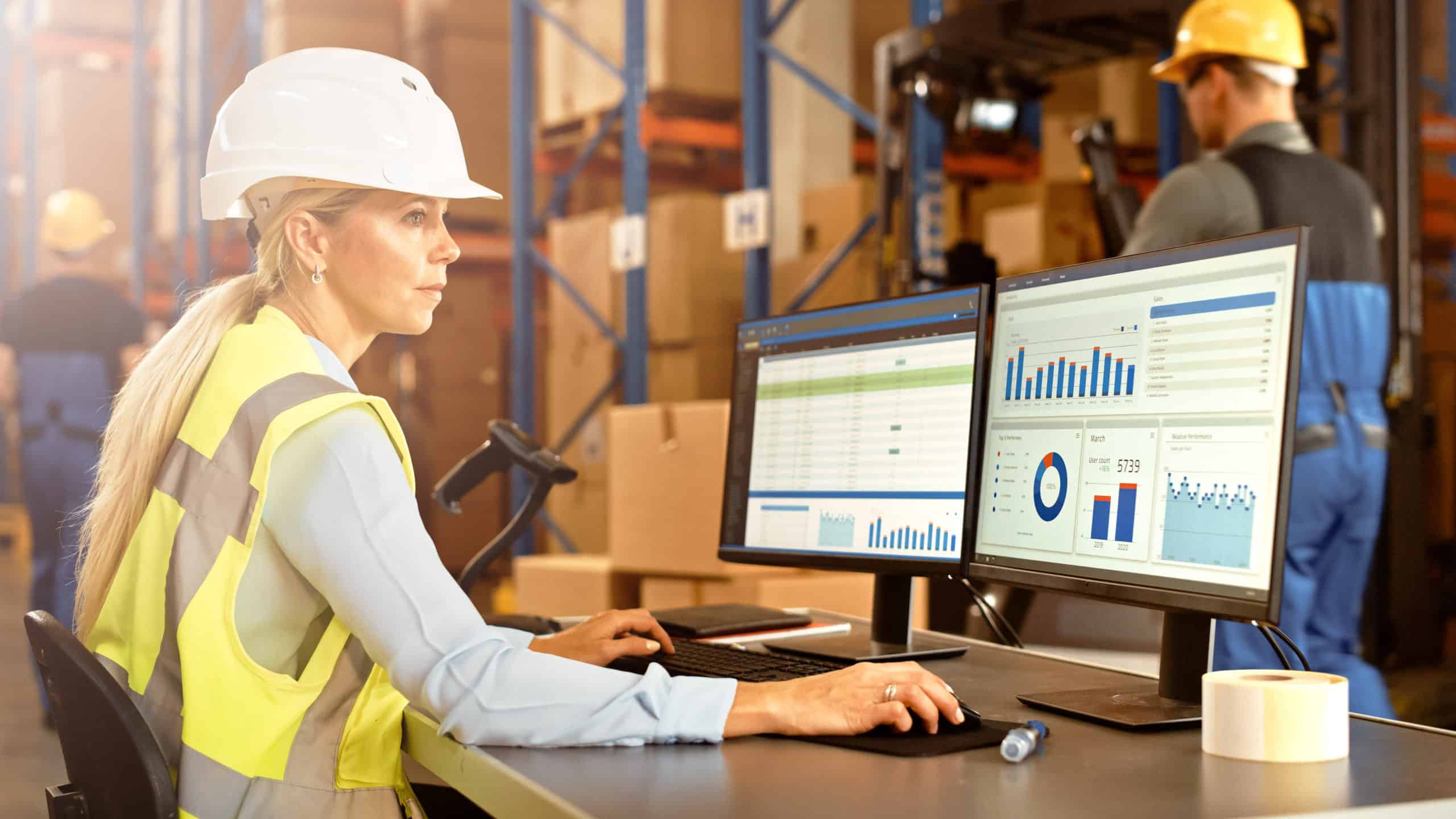IGEL Blog
Improving Endpoint Performance with Workspace Analytics
The following article first appeared in APM Digest on July 11, 2018. You can also read it on the APM Digest site here.
Digital transformation continues its reign as the popular business topic of the day, competing with security for the amount of attention and anxious debate it provokes. A recent Gartner survey notes that 62% of respondents said they had a management initiative or transformation program in place to become a more digital business. A telling note is that 46% of those respondents said the objective of their digital initiative is optimization, which means a large number of all organizations are more focused on delivering a high-fidelity, end-user computing experience while minimizing costs, and on how they can monitor the metrics that impact the delivery of the end-user workspace experience.
Optimization means improving the performance of your human and technology resources while keeping a watchful eye. To accomplish this, we must have clear, crisp visibility into the metrics relevant to the delivery of workspace applications to your end users and to the devices – the endpoints – they use to be productive. This ability to monitor metrics has become even more important as enterprises evolve from traditional to virtualized desktop environments, and the quantity and variety of devices used by an organization’s employees continues to grow.
Workspace Analytics and Application Performance Management
To drive digital transformation – and optimization – one of the most important workspace analytics tools is application performance management which allows an organization to objectively monitor the user experience. By providing visibility into all of the components involved in remoting an application, these workspace analytics tools help organizations diagnose and proactively respond to user experience and performance issues before they become problems.
User experience metrics are a fundamental part of workspace analytics, but often the data collection process does not include the endpoint. Only when we link the client-side systems to the workspace analytics data collectors does an organization have a full understanding of application performance within virtualized environments. This richer detail gives IT the information it needs to improve endpoint performance and drive digital transformation.
Focus on Endpoint Performance
Optimization is a noble goal, one that nearly half of the Gartner respondents are treating as a priority. Understanding why the endpoint is such a focus promotes success in achieving optimization:
Many, many devices
End users are using as many as half a dozen devices in any one work week, running off a virtual environment, and often remotely. Workspace analytics can give visibility into all these moving parts, interrelating information to provide answers to problems in a timeframe and thoroughness that would be impossible without such a tool.
Hardware liberation
Moving the user application experience to a virtualized environment enables choice and the freedom to use different devices; however, with this choice comes an expectation that users will have the application performance necessary to do their job. End users like the option of varied devices if they work correctly and can deliver applications without headaches. When the virtual delivery fails, the reaction is to say “give me my PC. I have no time for devices that don’t perform!” Here workspace analytics is the preventive measure to head off user frustration.
Security and performance are one
With all this endpoint device flexibility comes the increased threats of rogue applications, users going off the corporate networks while processing sensitive data, or devices that are not equipped with adequate security controls. Workspace analytics can provide insight into what’s going on in the entire stack and can flag possible security issues. An exploit will impact performance; these tools are therefore valuable in risk containment.
Staff savings
Centralized endpoint security and optimization is critical to optimized performance when tens of thousands of endpoints may be in play. Also essential is managing IT staff time relating to endpoint troubleshooting issues. Analytics tools save IT time by providing detailed analysis of a single machine or user, and can help route trouble calls, including escalation where needed.
With Analytics comes Optimization
While improving their competitive edge is an often-talked about motivation for digital transformation, it’s encouraging to see businesses are realizing more often that a digital business must make optimization – performance – a priority as well. If “charity begins at home” then one can say optimization begins at each and every endpoint “home” where the end user’s productivity relies on IT’s clear understanding of how the endpoint is performing and the ability to remedy issues in a timely fashion.